SEO
YouTube SEO: How to Optimize YouTube Videos [Complete Guide]
Learn How to Rank YouTube Videos. Go through the YouTube SEO tips and Optimize your video content that will help to rank your videos in both Google and YouTube.
Looking to increase visibility and rankings for your YouTube videos? Interested to learn how to optimize videos for YouTube search?
YouTube is the most popular video-sharing platform in the world and the second most visited site on the web according to Alexa. Anybody can post content on YouTube, but optimizing your videos is important.
There are millions of videos on YouTube. With over 400 hours of video uploaded every minute!!
Most of the Video Creators often ask, “What kind of videos does the algorithm like most? Instead of worrying about what the algorithm ‘likes’, it’s better to focus on what your audience likes.
YouTube itself said With over 400 hours of video uploaded every minute, So how will stand different from those Videos? If you have a content idea, First make a video that the audience likes and then optimize your videos for search using video SEO best practices.
Quick Start Guide: How to Start Your YouTube Channel
Table of Contents
YouTube SEO [YouTube Video Optimization Tips]
How does YouTube SEO work? When it comes to YouTube SEO, there are lots of optimizations works that may require to rank the first position on YouTube for the keywords you are focusing on. Here we have listed a few steps that will help you to increase visibility and views.
1. YouTube Keyword Research
- Use YouTube’s Search Suggest.

- See what words people use to find your YouTube Channel or Video in Traffic Sources in YouTube Analytics. Consider incorporating the most relevant search terms for each of the new videos. Add them in titles and descriptions.

- Analyze competitor’s videos. Analyze the keywords and topics they’ve used for their best performing videos.
- Use Long-tail keywords.
Tools for YouTube Keyword Research
[Don’t Stick to it; Do research, Check the ‘trending’ tab for topics]
- Google Keyword Planner
- Google Trends
- YouTube Studio (Creator Studio)
- Google Display Planner tool
- https://keywordtool.io/
- vidIQ’s or TubeBuddy’s chrome extension
- Ahrefs’ Keywords Explorer
2. Video File Name

- Make sure to rename Video File Name (use a target keyword).
- Don’t spam video filename by stuffing keywords.
3. Title Of The Video

- Insert Keyword naturally in the video title.
- Write the right catchy titles.
- Keep titles concise (60 characters) with the most important information upfront.
- Save episode numbers towards the end. [Episode 1]
- Check titles – don’t get cut-off in suggested videos, search results, and mobile.
- Avoid using misleading, clickbaity, or sensational titles.
4. Description Of The Video
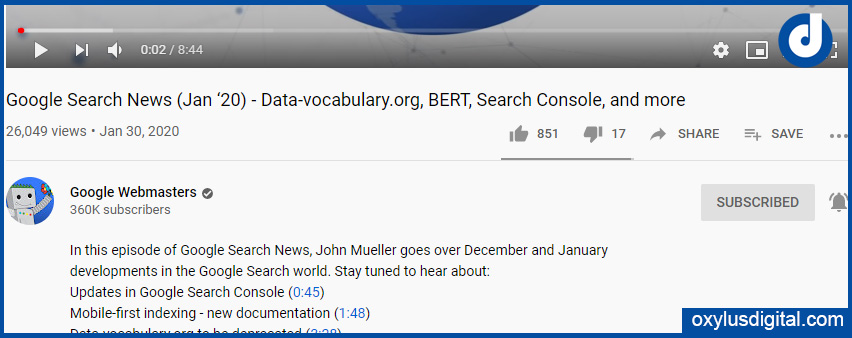
- Write a description of video content.
- Give an overview of the video using natural language – not just a stream of keywords.
- Put the most important keywords toward the beginning of the description.
- Identify 1-2 main words that describe the video and feature them in the description.
- Use the first few lines of text to explain what the video’s about using search-friendly keywords and natural language.
- Use timestamps to help viewers skip to important parts of longer videos.
- Use Google Trends and Google Ads Keyword Planner to identify popular keywords and their synonyms.
- Avoid irrelevant words in your description.
- Be sure each video has a unique description.
- Preview the description in YouTube search, on the video’s watch page, and on various mobile devices to make sure the most important information is visible.
Learn How to Put a Time Stamp on Your Video
Additional Tip:
- Add hashtags in key parts of the video description to help viewers find your video.
- Ensure that you only use hashtags related to your video.
- Do research, Find Competitors, and select the right keywords for each video.
Tips To Write Effective Descriptions & Tags
5. Custom Thumbnail
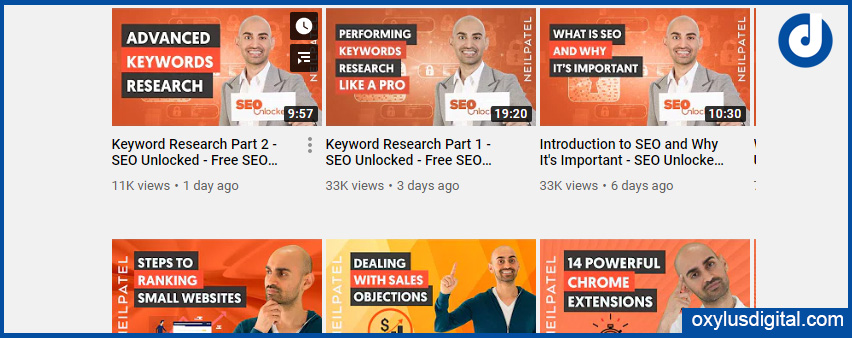
- Make title and thumbnail work together to tell a compelling story.
- 90% of the best performing videos on YouTube have custom thumbnails.
- Create and upload compelling thumbnails.
- Make as high resolution of a thumbnail as possible but keep under the 2MB limit.
- Specs: 1280 x 720 pixels (16:9 ratio) as a .JPG, .GIF, .BMP, or .PNG.
- Avoid using misleading, clickbaity, or sensational thumbnails.
6. Transcripts / Closed Captions (CC)
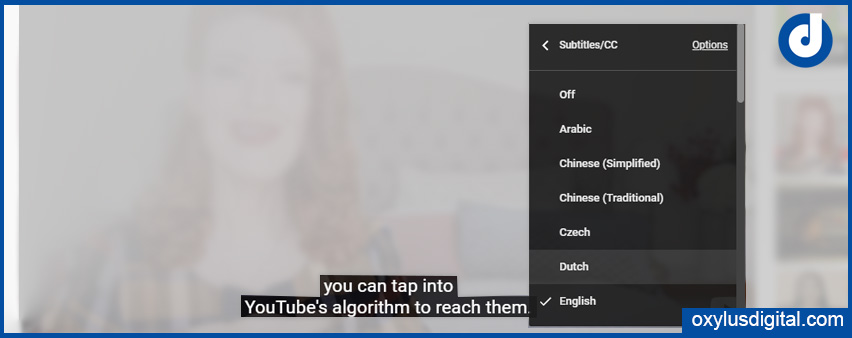
- It helps viewers to understand video narration better.
- Closed captions (CC) are crawlable by search engines.
Reach More Viewers with YouTube Captions (CC)
7. Cards and End Screens
- Up to five cards per video can be added. But rather than stuffing as many cards as possible, add relevant cards where a user may want to learn more about.
- Use cards in older videos to highlight most recent or related uploads.
- Use end screens to promote up to four different elements: a video or playlist, encourage viewers to subscribe, cross-promote another channel and link to approved websites.
All about cards on YouTube
8. Create Playlists

- A playlist is an ordered list of videos that create, often with a specific theme like “Health Tips”.
9. Optimize Existing Videos Using YouTube Search Data
- As like Google Search Console, Here use YouTube Studio – YouTube Analytics
10. Interact with comments
- Reply to comments.
- Pin favorite comment to the top of the feed.
YouTube Comments: Replying, Filtering and Moderating
FAQs
There’s a maximum of 5000 characters allowed in the description field.
Keep titles concise (60 characters) with the most important information up front.
EXCESSIVE CAPS AND SYMBOLS!!!
Deception or wild exaggeration.
Inappropriate or vulgar language.
1280 x 720 pixels (16:9 ratio) as a .JPG, .GIF, .BMP, or .PNG.
Learn More at: YouTube Creator Academy
Conclusion:
“content is king” always! Make interesting video content that your audience likes. First, optimize existing videos and see improvements in your video performance. Include the above tips and Suggestions for existing and for new videos that you’re going to publish.
- Addition Tips
- Embed Videos in Blog Posts or Articles.
- Add video embeds to Quora’s answers.
- Collaborations – Find a similar, non-competing channel, ask them to collaborate and create a video.
- Share videos wherever possible
- Publish Videos on a regular schedule
Hope the above YouTube SEO Tips and youtube video optimization suggestions will help you to increase visibility and rankings for your videos. Share reviews and thoughts through comments.


























5 Comments