WordPress
How to Change the Text Size or Font of the Image Caption in WordPress?
Image Captions are visible below your images. The caption is optional that you can use to provide additional information about the image or can be used to provide photo credit information. As in WordPress, based on the Theme or Template Font size may be larger or it may be the same size as the Paragraph text.

In this article let us discuss how to Modify Image Caption Text, Size, Style, or Font.
You don’t want to know much coding knowledge to edit font size. It is easy to change the font size of Image Caption in WordPress.
You can utilize the built-in developer tools in your browser to find the CSS of any element so you can then either edit it in the style.css file or add a copy of the CSS to the Custom CSS section of the Theme Options.
Let me make it Simple, Follow the below Steps to find current font size of your image caption
#1. If you are using Chrome; Right-click on the text, select Inspect Element.

#2. Now you can then see the HTML and CSS of that element.
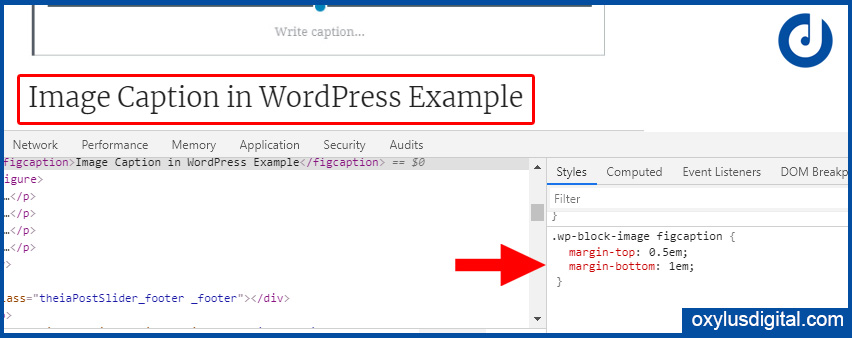
To Change Font of Image Caption: Enter the font name [Example]
font-family: inherit;
To Adjust Font Size of Image Caption: I Just added [Example]
font-size: 14px
To Adjust Alignment of text: Just added [Example]
text-align: center;
To Change the Font Style of Image Caption: Added [Example]
font-style: italic;

#3. Copy the changes which you made
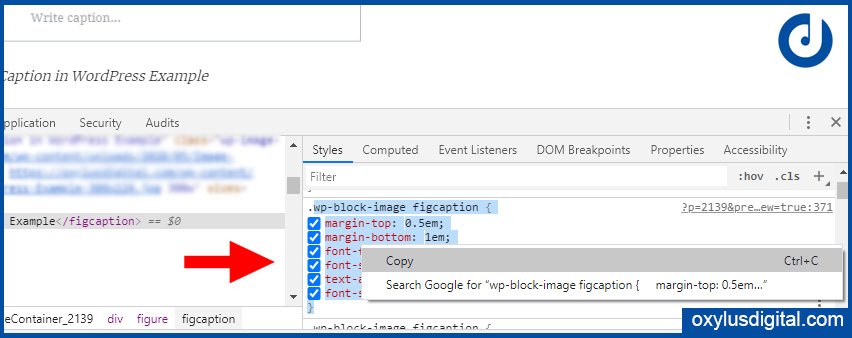
#4. Paste it on Custom CSS section of the Theme Options.
Custom CSS section:
Please add the following code in Appearance > Customize > Additional CSS
Conclusion:
You do not have to touch the theme’s code to change the font family, style, or font size of Caption. It can be done with Custom CSS. I hope the above helps you to change the caption font size on WordPress. Share your doubts and thoughts through comments.

















2 Comments