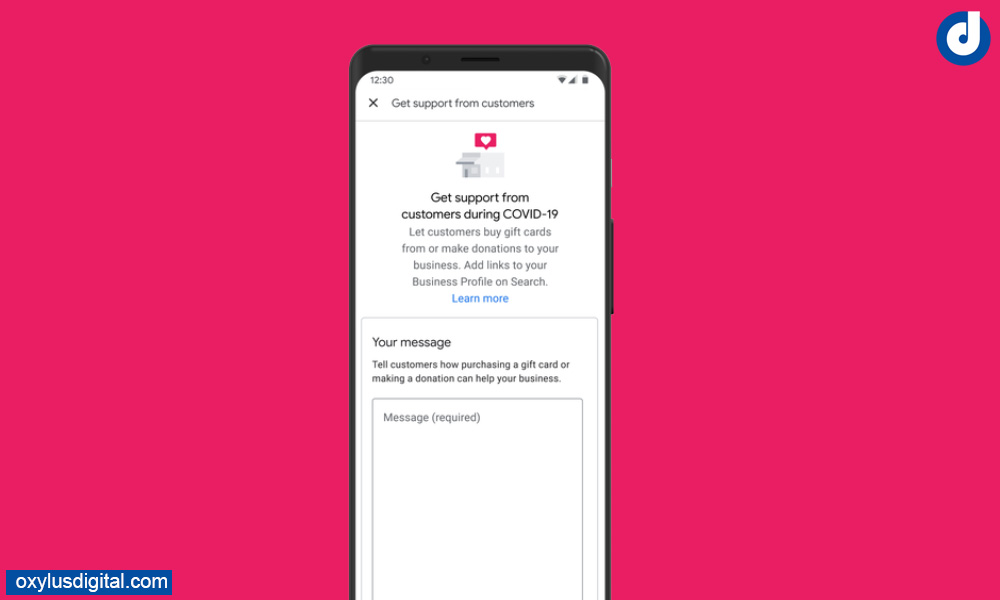Local SEO
[GMB Update] Add Support Links to Your Google My Business Profile
With new support links, merchants can add donation and gift card links directly to their Business Profiles on Google.
As we know the dramatic spread of COVID-19 has disrupted lives and businesses worldwide. The impact of the coronavirus (COVID-19) is being felt by local businesses around the world. Many businesses wonder how they will manage.
Google My Business Team was continuously supporting Local Business by adding special tools and features to make it easier for businesses to keep customers informed.
Today, Google has announced that; they are rolling out support links for businesses; Which means Business owners can add a link to their GMB Profile so customers can buy a gift card or donate to your business.
Table of Contents
What is Support Links for Business in GMB?
“Support Links” is an additional feature from Google, Where Google My Business Owners will be able to add a donation link, gift card link, or both to their GMB profile. So customers can buy a gift card or donate to your business via that link.
It’s a great initiative from Google to support local business, Where local business listing owners can ask for donations or to purchase gift cards. Additionally, they can also share a personal message in their post to inform customers how funds will be put to use.
Business Eligibility to Add Support Links
Let us check business eligibility criteria to add support links
- Businesses must be verified before March 1, 2020.
- Businesses must have a physical storefront.
- Owners and site managers of the Business Profile can use the posts feature to add gift card and donation links.
- Feature is available in select countries.
Countries Where This Feature is Available
As of now, this feature is starting first in the below countries. Google may roll out in more countries later.
- United States
- Canada
- United Kingdom
- Ireland
- Australia
- New Zealand
When Support Links Will Visible to Consumers?
These support links will be visible to consumers later this month.
How to Set up a Gift Card or Donation Campaign
- On your computer, sign in to Google My Business.
- If you have multiple locations, open the location you’d like to manage.
- From the menu, click Posts and choose “COVID-19 support.”
- Alternatively, click “Get support from customers” directly on the Google My Business home page.
- Enter a message to customers and at least one link.
- To save your changes, click Post.
Tips for a successful campaign

Supported Donation & Gift Card Providers
You can link a donation or gift card URL from any of the providers listed below. Gift cards can also link to a page on your own website. Make sure to use the supported URL formats.
Donation providers
Gift Card Providers:
| Provider | Supported URL formats |
|---|---|
| Square | squareup.com/gift/.. |
| Toast | toasttab.com/… |
| Vagaro | vagaro.com/… |
| Clover | clover.com/… |
More Resources: