Gadgets
How to Shoot Slow-Motion Video on Redmi Note 8 Pro?
Learn how to record Slow-motion Video on Xiaomi’s Redmi Note 8 Pro.
Redmi Note 8, Redmi 8, Redmi 8A Slow Motion Video: Slo-mo effect is popular nowadays. You can create amazing slow-motion videos using Redmi Note 8 Phone. The phone comes with high-end features that you wouldn’t expect in a phone at this affordable price. The slow-motion option is a built-in feature of the phone so that you don’t want to install third-party applications to shoot.

Follow the below steps to shoot amazing Slo-mo videos with your Mi Redmi Note 8 Pro.
How To Take Slow-Motion Videos on Redmi Note 8 Pro?
- Open Camera
- Select Slow Motion Option [Slide to left]
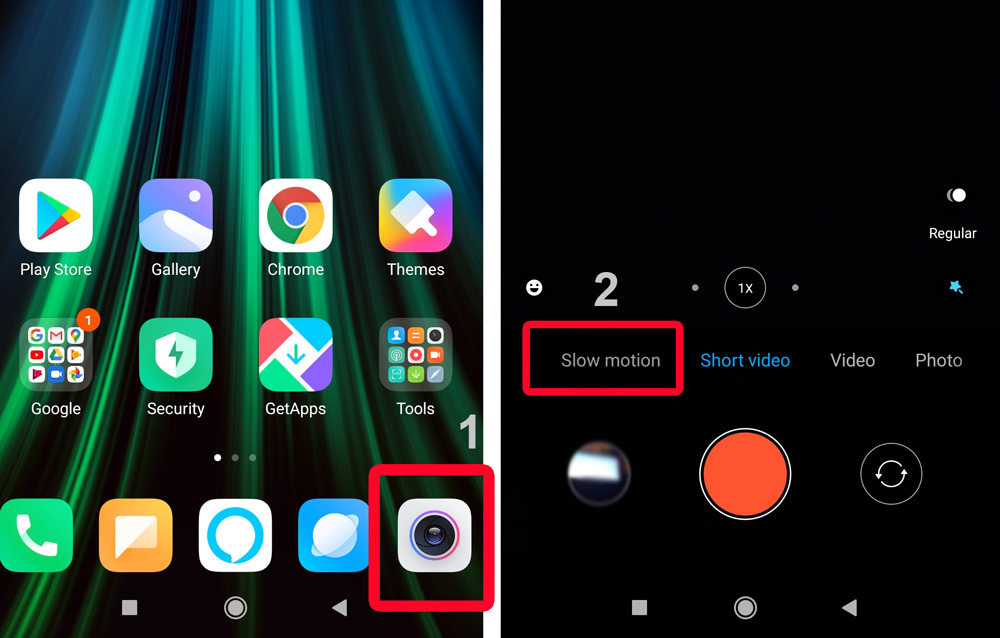
You can Shoot Slow Motion Videos with different Quality
- 1080P Slow Motion Recording with 120fps
- 720P Slow Motion Recording with 960fps / 240fps / 120fps
How to Adjust Slow Motion Video Quality and fps
Follow the below methods to Adjust Slow Motion Video Resolution and Frames Per Second (fps) on your Redmi Note 8 Pro Phone.
- Tap on Options ☰ button at the top of the camera screen
- Select Video Quality 1080P or 720P

Tap on FPS at the top middle of the screen to set Frames Per Second (fps) – 960fps / 240fps / 120fps

Conclusion
Hope this article will help you to create amazing slow-motion videos on your Redmi Note 8 Phone.
Using Smartphones, shooting slow motion is now easier than ever. But bring some creativity on it, instead of simply taking the video. Make Plan, Understand Frame Rates, and Shoot. Let us know your doubts and thoughts, also you can share your slow video links in the comment box.








