Social
How to Invite Followers, Contributors, Moderators, and Admins on Quora Space?
Once you have created Quora Space; you can invite followers, moderators, contributors, and Admins.
You can only invite users who follow you to follow your space.
You can Invite anyone who follows you or your space to be a contributor.
Learn How To Create a Quora Space
How to Invite Moderators on Quora Space?
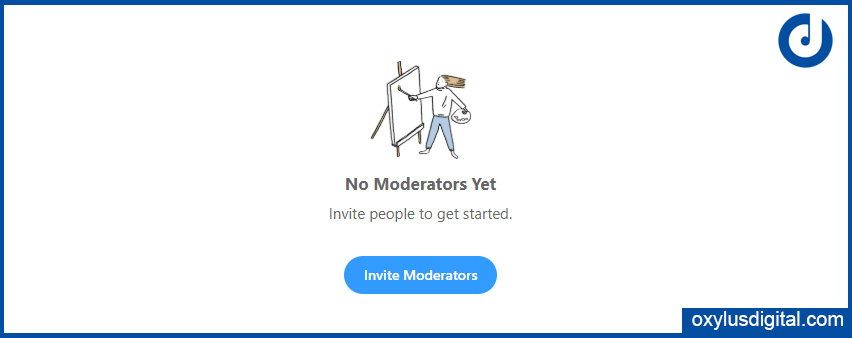
Role of Moderators: Moderators can manage Quora Space submissions and content. You can only invite the person who follows you or your Space as Moderator.
- Click on People Tab on Quora Space
- Under Moderators, Click on Invite Button
- Type a name in the search box and click the invite button next to the person from the list that appears.
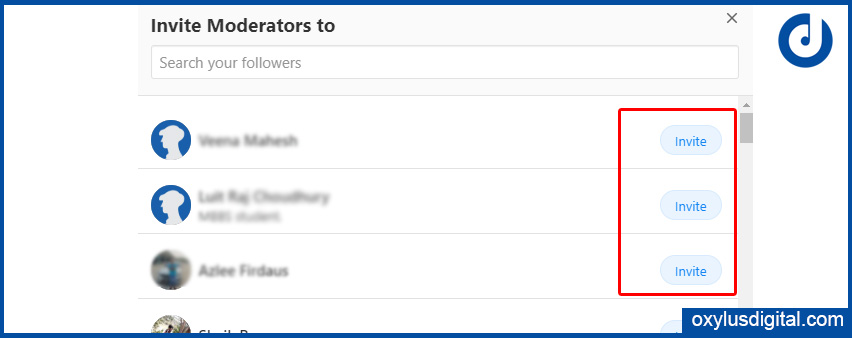
How to Invite Admins on Quora Space?
Admins Role: Admins can manage submissions, content, and settings.
Remember, Once you’ve invited admins, you will not be able to remove them as admins.
#1. Click on People Tab on Quora Space.
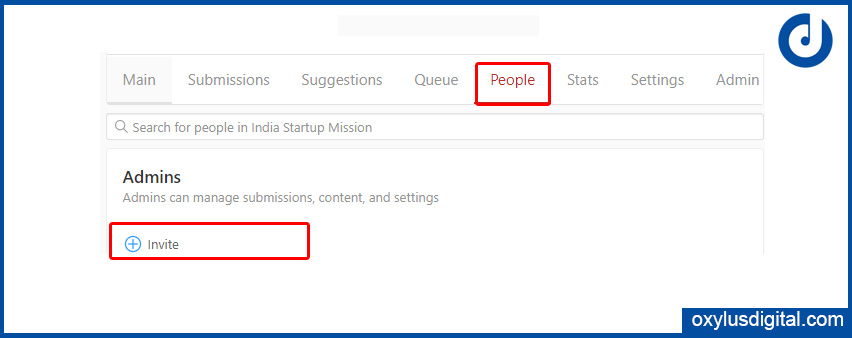
#2. Under Admins, Click on Invite Admins.
#3. Once you click on Invite Button (+); To continue inviting, type ‘I understand‘ on the box.
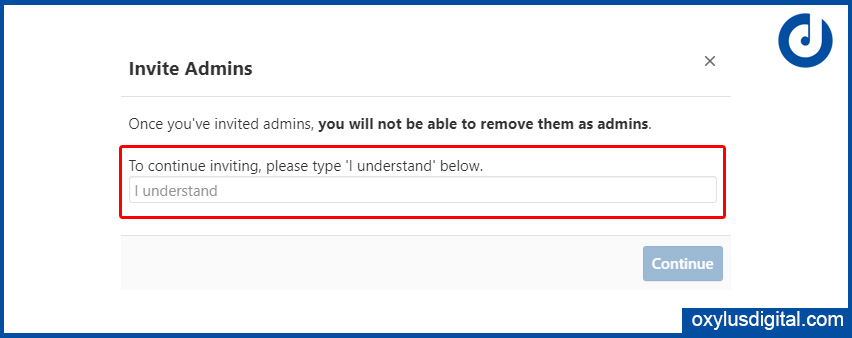
#4. Click Continue.
#5. Type a name in the search box and click the invite button next to the person from the list that appears.
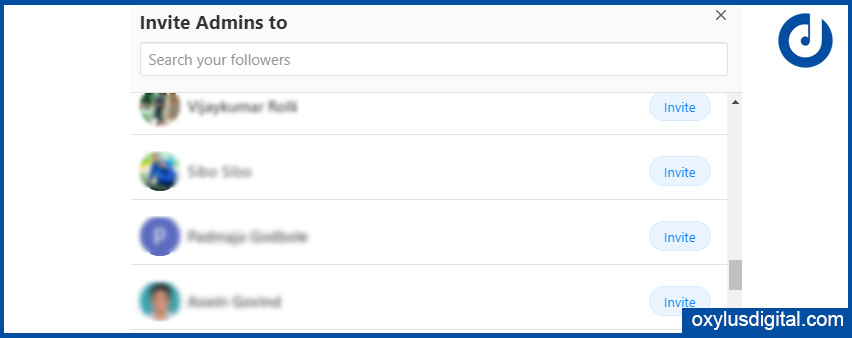
How to Invite Followers on Quora Space?
You can invite any users who follow you to follow your space.
Followers can see space content in their feeds and receive notifications from the space.
#1. Click on Invite Button and Select Followers.
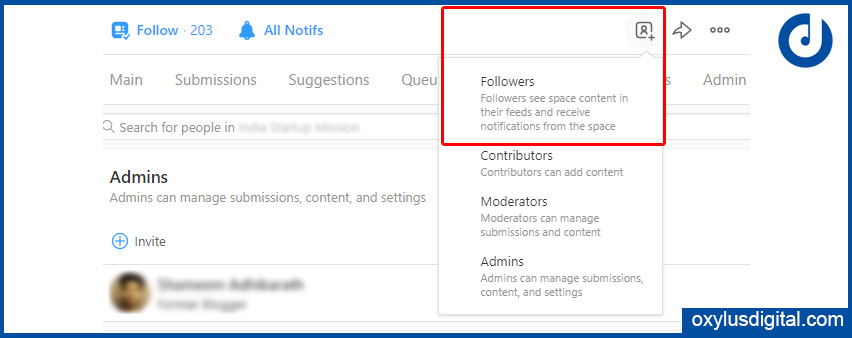
#2. Type a name in the search box and click the invite button next to the person from the list that appears.
#3. Share invitation link with others to invite them as followers.
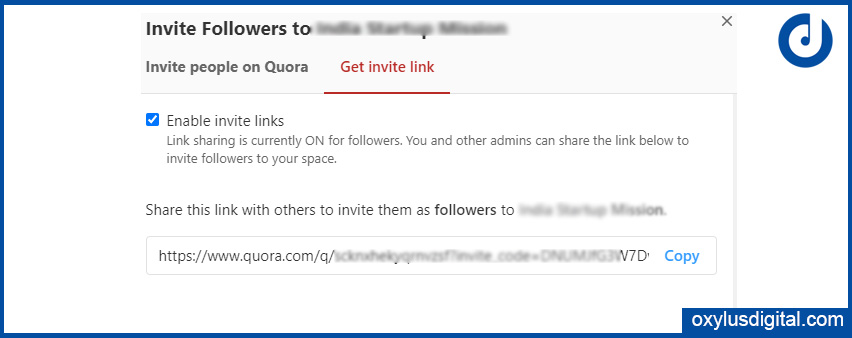




















Pingback: How To Create A Quora Space? Detailed Guide | Oxylus Digital