Social
A Guide To Create Quora Space
Quora is one of the best question-and-answer websites; where you can ask questions, gain & share knowledge, and connect with contributors.
Quora Launched Spaces, which is a new feature that allows users to form communities based on shared interests and tastes.
What is Quora Space? Is it limited to a few people? How to create? Many of them asked this question. So in this article, I will share how I created Quora Space.
Before let me remind you; Not everyone can create Quora Spaces, it is limited to a few contributors. So you might need to wait.
How To Create a Quora Space?
As I mentioned create new spaces is currently a limited few contributors. But Don’t worry; If you have an idea for a new space, you can send to Quora Team via this form.
Or else if you are a handful of writers and publishing partners; Quora Spaces Bot will send you an email saying that “we’ve turned on the ability to create Spaces for you!”
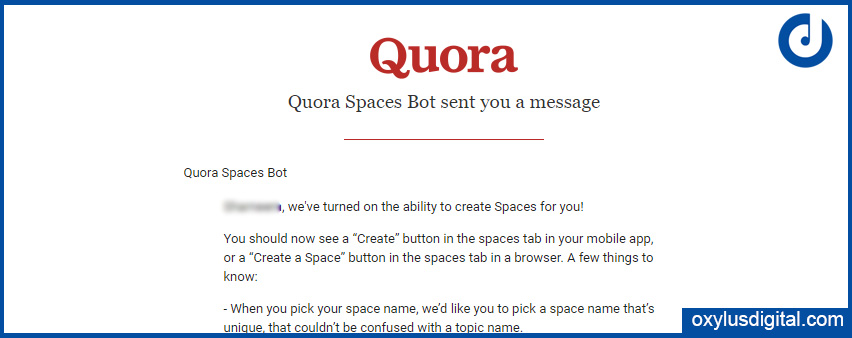
#1. Click on the “Create” [+] button in the spaces tab.
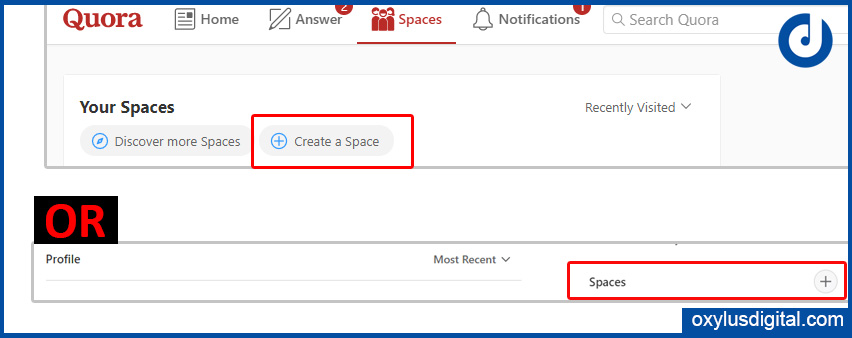
#2. Enter your Space name and write an about section. Make Sure space name is unique, that couldn’t be confused with a topic name.
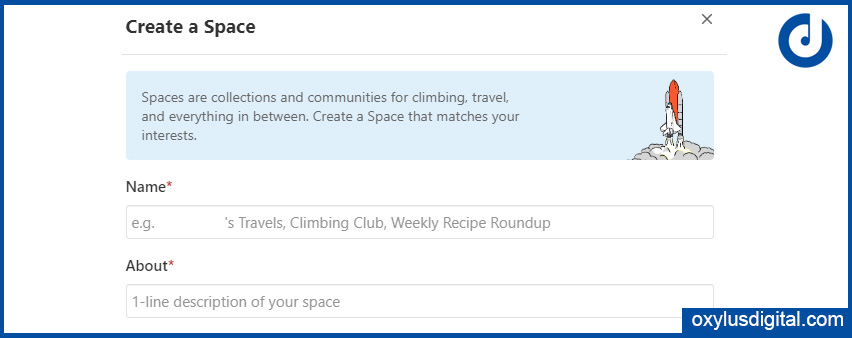
#3. Go to Settings – Add up to 3 topics, Add a Space icon.
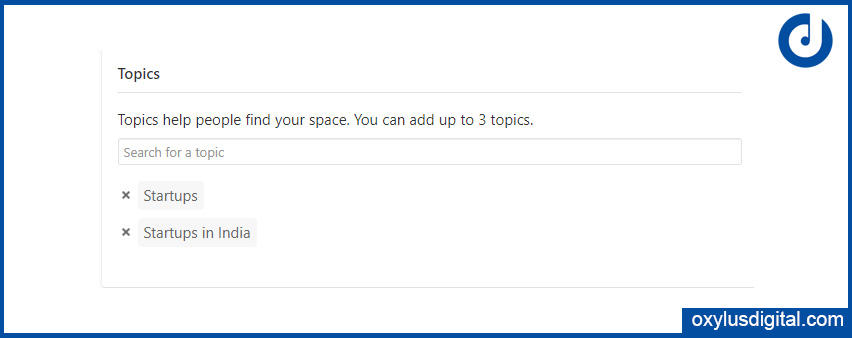
#4. Invite Followers, Contributors, Moderators, and Admin.


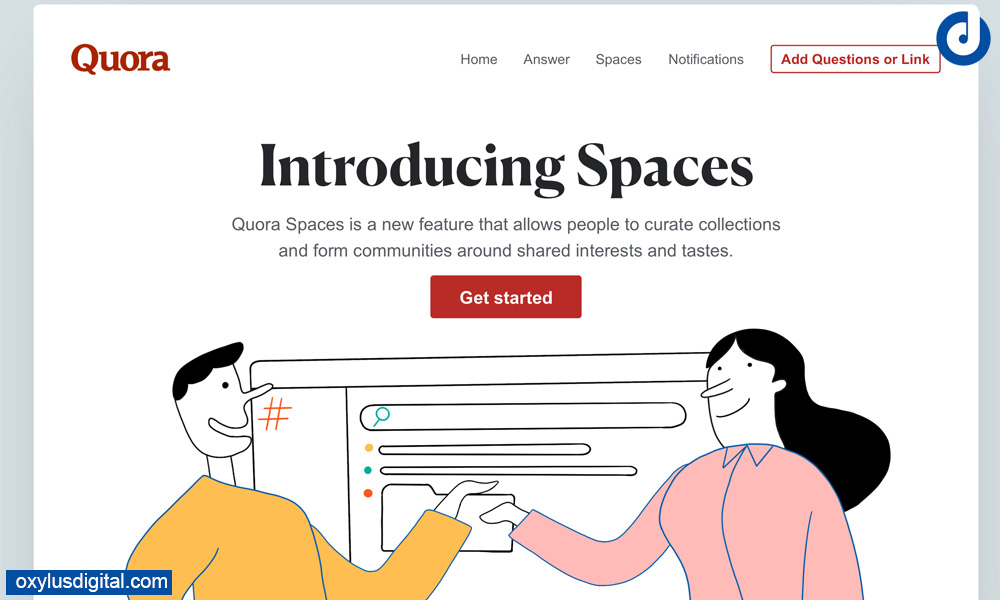

















Pingback: How to Invite Followers, Contributors, Moderators, and Admins on Quora Space? - Oxylus Digital