Blog
How To Fix No Bootable Device Error on Acer Computer
Recently when I opened my Acer Laptop it was showing no bootable device found. I googled a lot to find How can I fix the “No Bootable Device” error in my Acer laptop. Finally, I found a solution and it worked for me.
I am using windows 7, but I hope you can follow the below steps to fix the issue on Windows 7/8/10 versions.
If you are getting the error “No Bootable device found” follow the below steps to fix it.
- Shut down your Acer Laptop/Desktop by pressing the power key.
- Restart your computer
- Press the F2 key when the Acer screen appears.

- Once you tap the F2 key; you will enter into the BIOS/UEFI settings on your Windows computer. Now Goto Boot Settings > Boot Mode
- Change Boot Mode from UEFI to Legacy.

- Press the F10 key and save configuration changes and exit.

- Now your computer will automatically restart and boot normally.
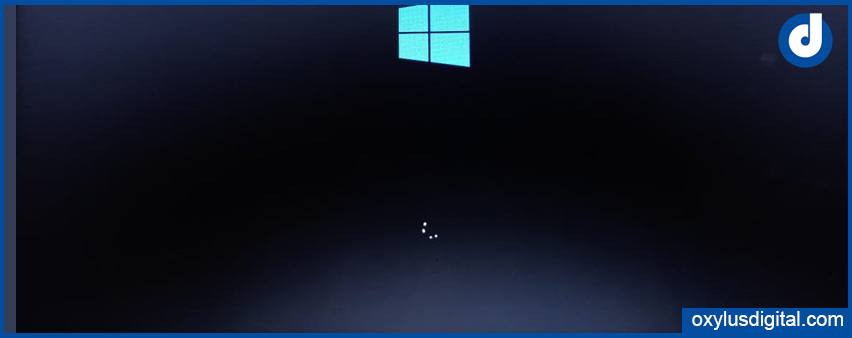
Conclusion
These were the steps that I followed to fix No Bootable Device error in my Acer laptop. I hope this will helps you too. This issue happens mainly if the hard drive isn’t being detected or not configured properly in the BIOS. Before getting started go to the boot menu and check whether the hard drive is detected or not.
The content written above are the sole opinion of the author and in no way reflect views of Oxylus Digital.
Comment if you found any alternative method to fix No Bootable Device error.


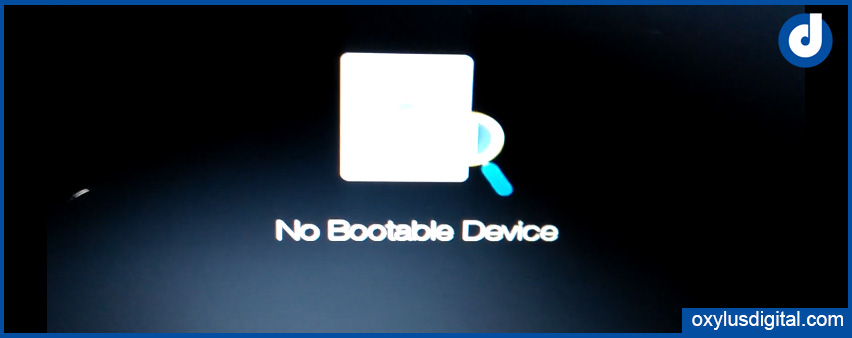














1 Comment